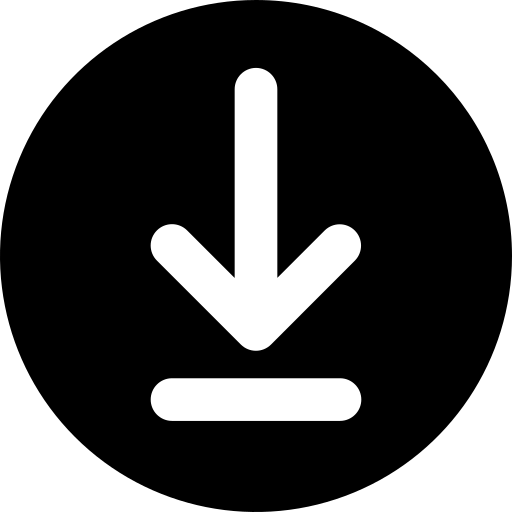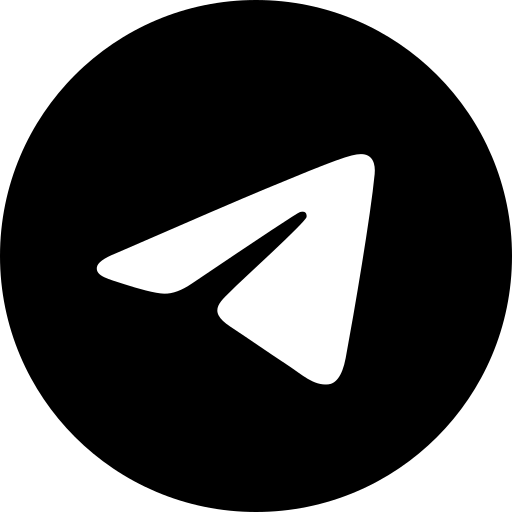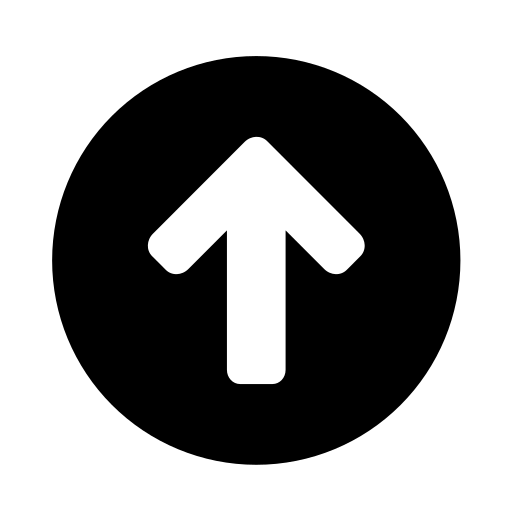New members who make their first deposit will receive a welcome bonus of up to PHP 258. We offer a variety of JL7 deposit methods with multiple options to provide flexibility when paying at the casino. Find out how to deposit funds into your member account now!

JL7 Deposit Methods That Newbies Should Know
Members make JL7 deposit transactions using GCash, PayMaya, GrabPay, GrabPay, Online Banking, Virtual Account, USDT, and TRX. We will share the steps to deposit money through commonly used payment methods.

Popular Deposit Methods in the Philippines – GCash
🔥Step 1: Go to deposit and select the GCash method. Next, select a payment channel and enter the deposit amount.
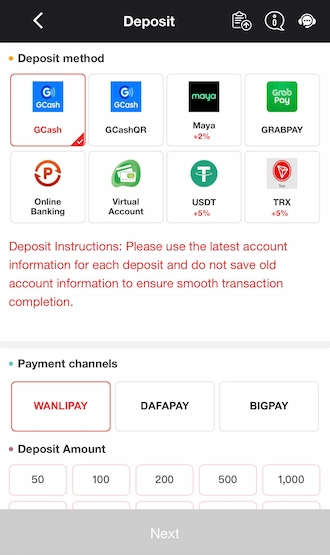
🔥Step 2: Log in to your GCash account using your registered mobile number.
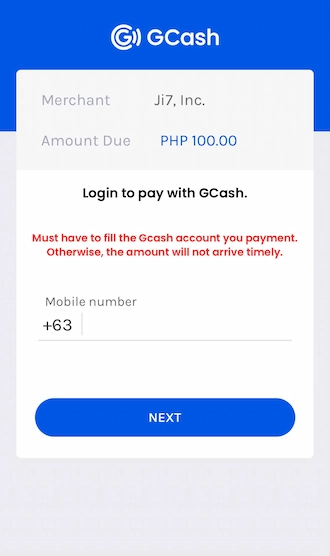
🔥Step 3: Take a screenshot of the QR code and open your GCash app. Then pay by scanning the QR code.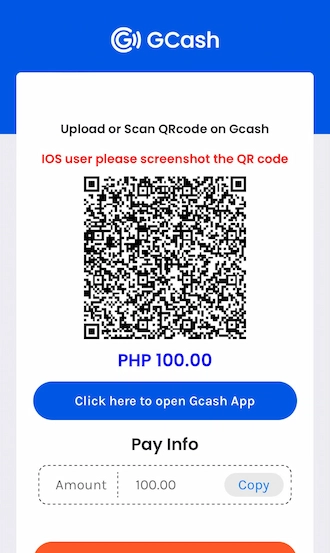
TRX Deposit Methods
🔥Step 1: Go to deposit and select the TRX method. Enter the deposit amount and click NEXT.
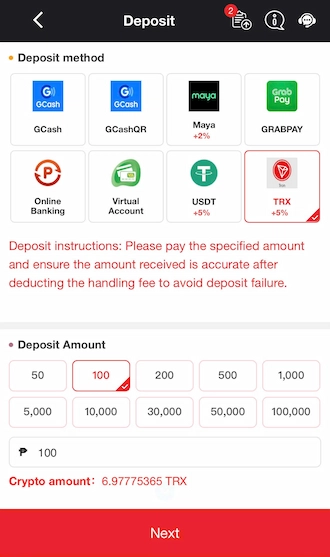
🔥Step 2: The system displays a notification board with information about the deposit amount, exchange rate, and the amount of Crypto you need to pay. Click OK on the confirmation notification.
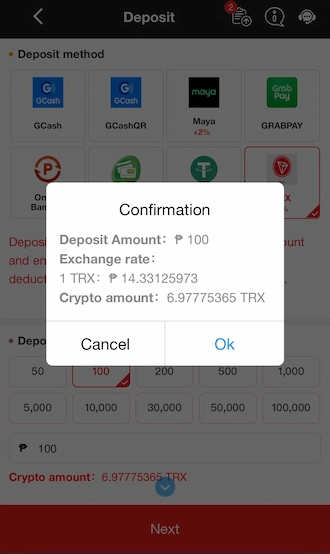
🔥Step 3: Open your cryptocurrency wallet and pay with TRX via the QR code.
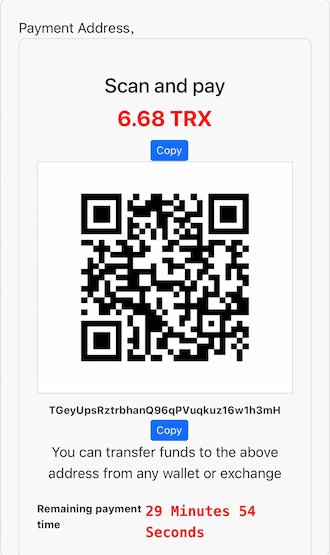
Online Banking
🔥Step 1: Go to the Deposit option and select Online Banking as the payment method.
🔥Step 2: Select a bank you want to use to transfer money and enter the deposit amount. Then click NEXT
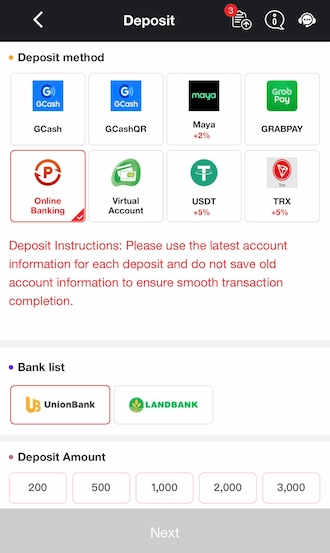
🔥Step 3: Log into the bank account you have chosen and make the transfer. 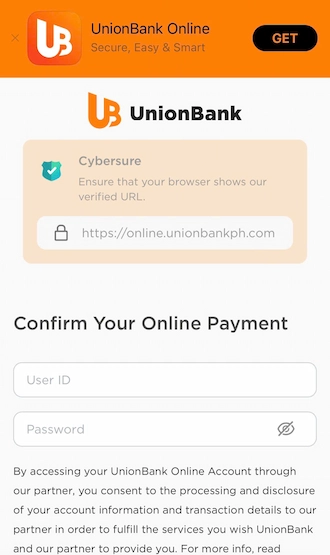
Important Information When Depositing Money At JL7
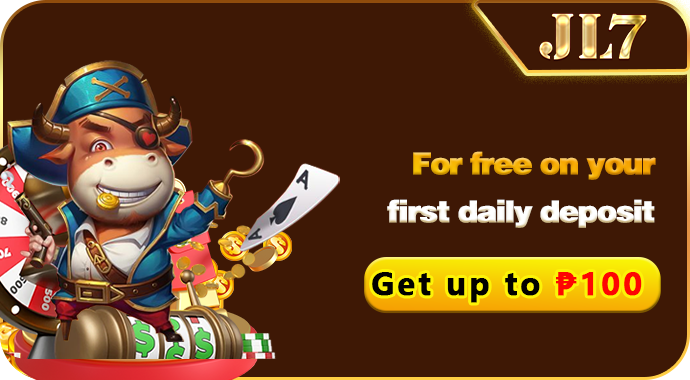
- Choose the most convenient deposit method for you. Members are provided with deposit methods including GCash, GrabPay, PayMaya, TRX, Online Banking, USDT, and Virtual Accounts.
- Fill in your payment limit amount which should be within the range of 50 – 80,000 PHP. USDT method is P50 (0.83 USDT) – 1,000,000,000 (16,747,613.46 USDT). TRX method is 50 – 1,000,000,000 PHP.
- Members should pay the exact amount as on the deposit order you filled in. Changing the payment amount arbitrarily will prevent the money from being automatically updated to your account.
- Please use the latest beneficiary account information and QR code for each deposit. Members are not allowed to save old account information to ensure that transactions do not have any problems.
- After receiving the beneficiary account or QR code, members make a deposit immediately to avoid expiration.